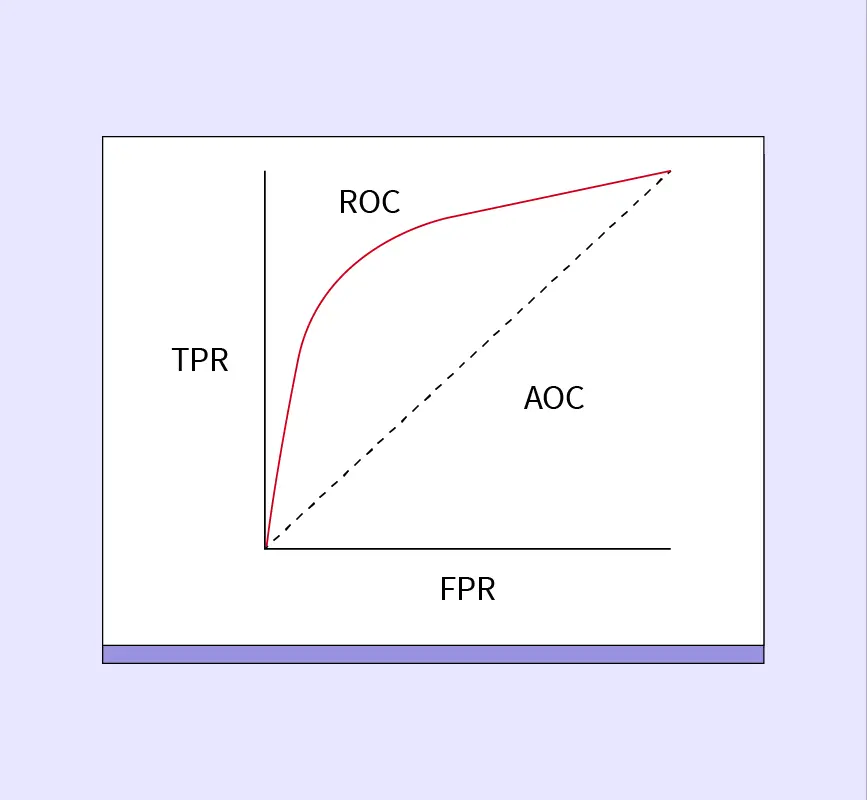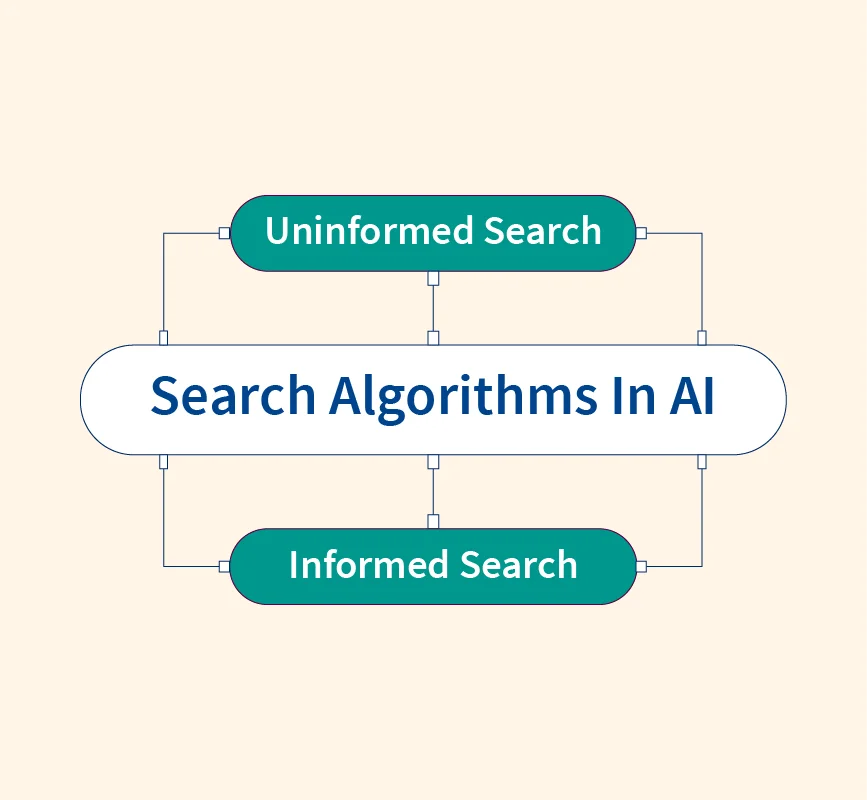In today’s data-driven world, businesses rely heavily on insights to make strategic decisions—and that’s where data visualization tools come into play. Among them, Tableau has emerged as a leading platform for transforming raw data into meaningful, interactive visuals that drive smarter business outcomes. From startups to global enterprises, organizations use Tableau to explore trends, uncover patterns, and communicate data in a way that’s easy to understand. This comprehensive guide will walk you through everything you need to know about Tableau—from what it is and how it works, to its features, product suite, career paths, and why it’s worth learning in 2025.
What is Tableau?
Tableau is a powerful business intelligence (BI) and data visualization tool designed to help users analyze, visualize, and share data in an intuitive, interactive manner. Its primary function is to transform raw data—whether from spreadsheets, databases, or cloud sources—into clear, visual insights that drive data-informed decision-making. With Tableau, users can create dashboards, charts, and reports that are both visually compelling and easy to interpret, without requiring deep technical expertise.
In the context of modern data analysis, Tableau plays a crucial role in bridging the gap between data complexity and business clarity. As organizations accumulate vast volumes of structured and unstructured data, making sense of it becomes increasingly challenging. Tableau simplifies this process by offering drag-and-drop functionality, real-time analytics, and seamless integration with various data sources. Whether tracking KPIs, forecasting trends, or analyzing customer behavior, Tableau enables users to make quicker, smarter decisions.
Within the business intelligence ecosystem, Tableau sits at the front end of data workflows. While databases and ETL tools handle data storage and preparation, Tableau focuses on visual storytelling—the final step where insights are communicated to stakeholders. It integrates easily with platforms like SQL, Salesforce, Google Analytics, and Excel, making it a versatile solution for both technical and non-technical users.
Its scalability, user-friendly interface, and ability to handle both simple and complex datasets have made Tableau a preferred choice for companies aiming to become more data-driven. Whether used by data analysts, marketers, or executives, Tableau empowers users across all levels of an organization to uncover insights that would otherwise remain hidden in spreadsheets or databases.
A Brief History of Tableau
BI 1.0 – The Precursor
Before tools like Tableau emerged, business intelligence (BI) was dominated by complex, IT-driven systems known as BI 1.0. These systems were rigid, required technical expertise, and often led to delays in data reporting. Business users had to rely on IT teams to generate static reports, limiting the agility needed for fast decision-making. The early BI landscape lacked real-time insights, self-service capabilities, and user-friendly interfaces.
BI 2.0 and Tableau 1.0
Tableau was founded in 2003 by Chris Stolte, Pat Hanrahan, and Christian Chabot as a response to these limitations. The goal was to make data more accessible and visual through an intuitive, drag-and-drop interface. This marked the transition to BI 2.0, which focused on empowering business users to analyze data without writing code. Tableau 1.0 introduced a new era of self-service analytics, where users could explore data visually and independently.
BI 3.0
Today, with the advent of BI 3.0, the focus has shifted toward data democratization, real-time collaboration, and cloud-first ecosystems. Tableau has evolved to meet these needs by integrating AI-driven insights, enhancing cloud capabilities, and expanding its suite of products for teams of all sizes. Its acquisition by Salesforce in 2019 further strengthened its enterprise presence and AI roadmap, ensuring Tableau remains at the forefront of the modern analytics revolution.
Exploring Tableau – Key Features and Capabilities
- Sophisticated Data Visualization: One of Tableau’s core strengths lies in its sophisticated data visualization capabilities. Its intuitive drag-and-drop interface allows users to quickly build charts, graphs, and dashboards without writing any code. Whether it’s a simple bar graph or a multi-layered dashboard, Tableau offers design flexibility while maintaining best practices in data visualization. This visual-first approach helps users explore data interactively and discover trends or anomalies at a glance.
- Real-Time Analytics: Tableau supports live data connections, enabling users to analyze data in real time as it’s updated in source systems. With fast in-memory processing and optimized queries, Tableau delivers responsive visualizations even for large datasets. This real-time capability is particularly useful for monitoring KPIs, tracking business performance, and responding swiftly to operational changes.
- Data Blending and Integration: Tableau excels in data integration, allowing users to connect to a wide range of data sources—databases, spreadsheets, cloud platforms, and APIs. Whether it’s SQL Server, Google Sheets, Amazon Redshift, or Salesforce, Tableau enables seamless data blending across disparate sources. This means analysts can unify customer, sales, and marketing data into a single view without complex ETL pipelines.
- Collaboration and Sharing: Tableau is built for collaborative analytics. With Tableau Server and Tableau Cloud, teams can publish, share, and collaborate on dashboards securely across departments and devices. Tableau Public, a free version, allows users to publish interactive visualizations for public access. These platforms encourage data-driven culture by enabling stakeholders to access insights on demand.
- Tableau Dashboards: Tableau dashboards bring multiple views together into a single, interactive interface. Users can combine charts, filters, and KPIs into a cohesive narrative that responds dynamically to user input. Features like dashboard actions, tooltips, and device-specific layouts enhance usability and storytelling. This interactivity makes dashboards a powerful tool for executive reporting and operational monitoring.
- Tableau Maps: With built-in geospatial analytics, Tableau allows users to create interactive maps using geographic data. You can visualize patterns by region, track shipments, or display sales performance by country, state, or zip code. Features like heat maps, custom territories, and layered mapping enable rich geographic storytelling that’s hard to replicate in standard BI tools.
- Tableau Mobile: The Tableau Mobile app extends analytics to smartphones and tablets, ensuring decision-makers can access dashboards on the go. Dashboards are automatically optimized for mobile devices, maintaining functionality and interactivity. Whether you’re in a meeting, on-site, or commuting, Tableau Mobile keeps you connected to your data at all times.
- Security: Security is a top priority for Tableau, especially in enterprise environments. It offers role-based access control, secure authentication (including SAML and Active Directory), and data encryption at rest and in transit. Tableau also complies with major regulations like GDPR and HIPAA, making it a trusted platform for industries with strict data governance needs.
- Ask Data: Ask Data is Tableau’s natural language query interface, allowing users to type plain-English questions like “What were last quarter’s sales by region?” and receive instant visual answers. This feature lowers the barrier to data exploration, enabling non-technical users to interact with data without needing to understand query languages or visualization building techniques.
Tableau Products Overview
Tableau offers a suite of products designed to support the complete data analytics lifecycle—from data preparation to interactive visualization and sharing. Each product addresses a specific need while integrating seamlessly within the Tableau ecosystem.
- Tableau Desktop is the core authoring tool where users create visualizations, dashboards, and reports. It features a powerful drag-and-drop interface, real-time analytics, and access to a wide range of data connectors. This tool is ideal for analysts and business users who need full control over their visual storytelling.
- Tableau Prep simplifies data cleaning and preparation. With a visual workflow interface, users can combine, reshape, and filter data before sending it into Tableau Desktop for analysis. It’s perfect for handling raw, messy data and building reproducible data pipelines.
- Tableau Public is a free platform for creating and sharing visualizations with the world. While it lacks some enterprise features, it’s widely used by students, freelancers, and data enthusiasts for portfolio-building and community sharing.
- Tableau Server is an on-premise solution for securely publishing dashboards across an organization. It offers robust admin controls, governance features, and collaborative tools for enterprise environments.
- Tableau Cloud (formerly Tableau Online) is the fully hosted cloud-based version of Tableau Server. It provides the same sharing and collaboration features without the need for infrastructure maintenance, making it ideal for growing teams or businesses with limited IT resources.
- Embedded Analytics Solutions allow developers to integrate Tableau visualizations into other applications or customer-facing platforms. This enables organizations to offer interactive data experiences within portals, products, or intranet sites.
Latest Features and Future Updates
AI-Powered Insights: Einstein Discovery and Tableau Pulse
Tableau has significantly enhanced its AI capabilities with Einstein Discovery, a no-code machine learning tool that delivers predictive analytics directly within Tableau dashboards. Users can generate forecasts, identify key drivers, and receive actionable recommendations without writing a single line of code. This integration empowers analysts and business users alike to make data-driven decisions with confidence.
Complementing this is Tableau Pulse, which proactively surfaces real-time insights in plain language. By anticipating user questions and delivering automated analytics, Tableau Pulse transforms how organizations engage with their data, making insights more accessible and actionable.
Enhanced Data Management and Governance
To address the growing need for robust data governance, Tableau introduced the Data Management Add-on, featuring tools like Tableau Catalog and Prep Conductor. These tools enable organizations to discover, understand, and trust their data by providing metadata management, data lineage tracking, and automated data preparation workflows. Such features ensure data quality and consistency across the enterprise.
Upcoming Integrations and Automation Enhancements
Looking ahead, Tableau is focusing on deeper integrations and automation capabilities. The VizQL Data Service API is set to unlock new possibilities for automation, smoother workflows, and advanced application integration with published data sources. Additionally, enhancements like Tableau External Actions will allow users to trigger automated processes, such as Salesforce Flows, directly from Tableau dashboards, streamlining decision-making and operational efficiency.
How Tableau Stands Out from Other BI Tools?
- Tableau distinguishes itself in the competitive BI landscape through its visual-first design approach. Unlike tools that prioritize data modeling or query building, Tableau puts visualization at the core, enabling users to explore and present data through intuitive drag-and-drop actions. This makes complex data more accessible and actionable—even for non-technical users.
- One of Tableau’s biggest advantages is its low learning curve. New users can quickly build dashboards and conduct analyses without writing code, while advanced users can tap into calculated fields, parameter controls, and scripting extensions for deeper analysis.
- Another key differentiator is Tableau’s community-driven innovation. Its active global community contributes dashboards, solutions, and feedback, which helps shape product development. Regular feature releases often reflect user suggestions, making the tool highly responsive to evolving business needs.
- When compared to other BI platforms like Power BI and Looker, Tableau is often praised for its superior visualization quality and flexibility. Power BI offers tighter Microsoft ecosystem integration and affordability, while Looker excels in data modeling and embedded analytics. However, Tableau stands out as a best-in-class tool for visual exploration and storytelling, making it a top choice for teams prioritizing visual clarity and user engagement.
Who Uses Tableau?
Tableau’s versatility makes it a valuable asset across a wide range of industries, including finance, retail, healthcare, education, and marketing. In finance, it helps track KPIs, investment performance, and risk metrics. Retailers use Tableau to analyze customer behavior, optimize inventory, and forecast sales. In healthcare, it’s leveraged for patient analytics, resource planning, and compliance reporting. Educational institutions rely on Tableau for enrollment analysis and performance tracking, while marketers use it for campaign measurement and customer segmentation.
Tableau is equally impactful across various organizational roles. Data analysts use it for deep exploration, while marketers visualize trends in customer data. Managers and department heads monitor performance dashboards, and CXOs rely on executive summaries to drive strategic decisions. The tool’s flexibility ensures that both technical and non-technical users can derive value from data.
Whether in small startups or large enterprises, Tableau adapts to different scales of use. Small teams benefit from Tableau Public or Cloud to build quick insights without infrastructure overhead. Medium-sized businesses use Tableau Server for controlled collaboration, while large enterprises integrate Tableau with enterprise-grade databases and governance systems. Across all tiers, Tableau delivers scalable, actionable insights that help businesses make informed, data-driven decisions.
Careers in Tableau
Types of Jobs that Use Tableau
Tableau skills open doors to a wide range of career opportunities in data and analytics. One of the most common roles is that of a Data Analyst, where professionals use Tableau to clean, analyze, and visualize data to support business decisions. Another in-demand role is the Business Intelligence (BI) Developer, responsible for designing and maintaining dashboards and BI systems across departments.
Data Scientists also use Tableau for exploratory data analysis (EDA), storytelling, and presenting model results to non-technical stakeholders. Reporting Analysts leverage Tableau to automate reporting workflows and provide real-time insights through interactive dashboards. Lastly, Tableau Consultants work across clients or projects to implement Tableau solutions, train teams, and optimize reporting infrastructure.
These roles span across sectors such as finance, tech, e-commerce, healthcare, and consulting—making Tableau a highly transferable skill set in today’s job market.
Required Skills and Certifications
To build a successful career in Tableau, it’s important to master the platform’s core functionalities, including data connections, calculated fields, dashboard design, and interactivity features. Tableau offers industry-recognized certifications such as the Tableau Desktop Specialist (for beginners) and the Certified Associate (for intermediate users), which help validate your expertise.
Complementing Tableau with other key skills—like SQL for data querying, Excel for foundational analytics, and Python for advanced data processing—can significantly boost your career prospects. Together, this skill set positions professionals to tackle real-world data challenges and succeed in Tableau-driven roles.
How Difficult is Tableau to Learn?
Tableau is widely regarded as one of the most user-friendly BI tools, making it accessible even to beginners with no prior data visualization experience. Its drag-and-drop interface, prebuilt chart types, and intuitive dashboard design allow users to start creating visualizations with minimal training.
The learning curve is relatively gentle, especially for users familiar with tools like Excel. For more advanced features—such as calculated fields, parameters, and dashboard actions—intermediate learning is required, but the concepts are well-supported by tutorials and documentation.
There’s a robust ecosystem of free and paid learning resources, including Tableau’s official training, YouTube tutorials, MOOCs, and community forums. Whether you’re self-learning or enrolled in a course, resources are readily available for all skill levels.
Tableau’s active user community is another major asset. With forums, user groups, and online communities, learners can get quick answers, inspiration, and support as they grow their skills and apply Tableau in real-world scenarios.
Why You Should Learn Tableau in 2025?
In 2025, the demand for data-literate professionals continues to grow—and Tableau remains one of the most sought-after tools in the business intelligence space. Companies across industries, from finance and healthcare to marketing and retail, rely on Tableau to turn data into decisions. As businesses accelerate digital transformation, the need for skilled Tableau users has never been higher.
Tableau is recognized as an in-demand, high-impact skill that enhances employability in roles like data analyst, BI developer, and reporting specialist. Its ease of use, combined with powerful functionality, allows learners to achieve proficiency quickly and deliver business value almost immediately.
For professionals looking to upskill or pivot into data analytics, Tableau offers a fast return on investment. With a low barrier to entry and strong career prospects, learning Tableau can unlock new opportunities, elevate your resume, and help you stay competitive in the evolving data-driven job market.
References: